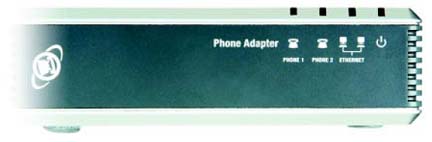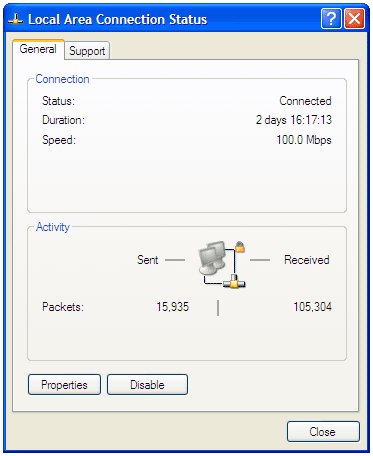Dev License: This installation of WHMCS is running under a Development License and is not authorized to be used for production use. Please report any cases of abuse to abuse@whmcs.com
How do I reboot my telephone adapter?
How To Reboot My Linksys Phone Adapter
• To reboot your adapter you want to first pull out the power plug on the back of your high speed broadband modem and then do the same on your router, if you have one.
• Then you want to unplug the power plug from the ViaTalk phone adapter, just like you did with the modem and router.
• Then, wait a minute or two and plug your modem in first, then your router, then your ViaTalk phone adapter.
• You should wait a minute until all three of the lights on the phone adapter light up.
• Check your internet connection on your computer to see if you have a good connection (You may have to restart your computer).
• Last check to see if you have a dial tone on your phone.
Ha estat útil la resposta?
Llegir també
Powered by WHMCompleteSolution